| Access the chart from ⟶
Amy presenting 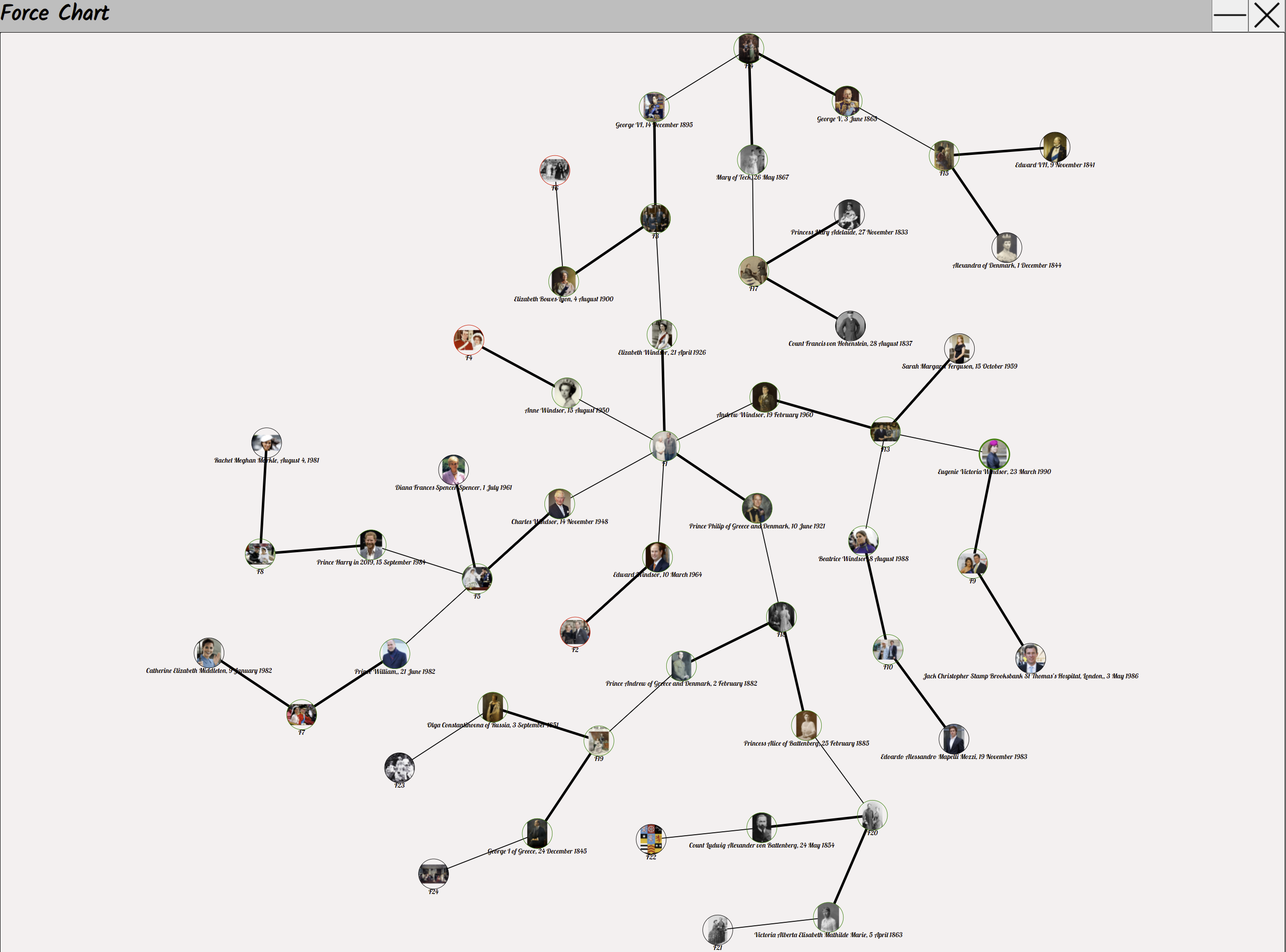
Right Click ⟶ Preferences to Change the geometry 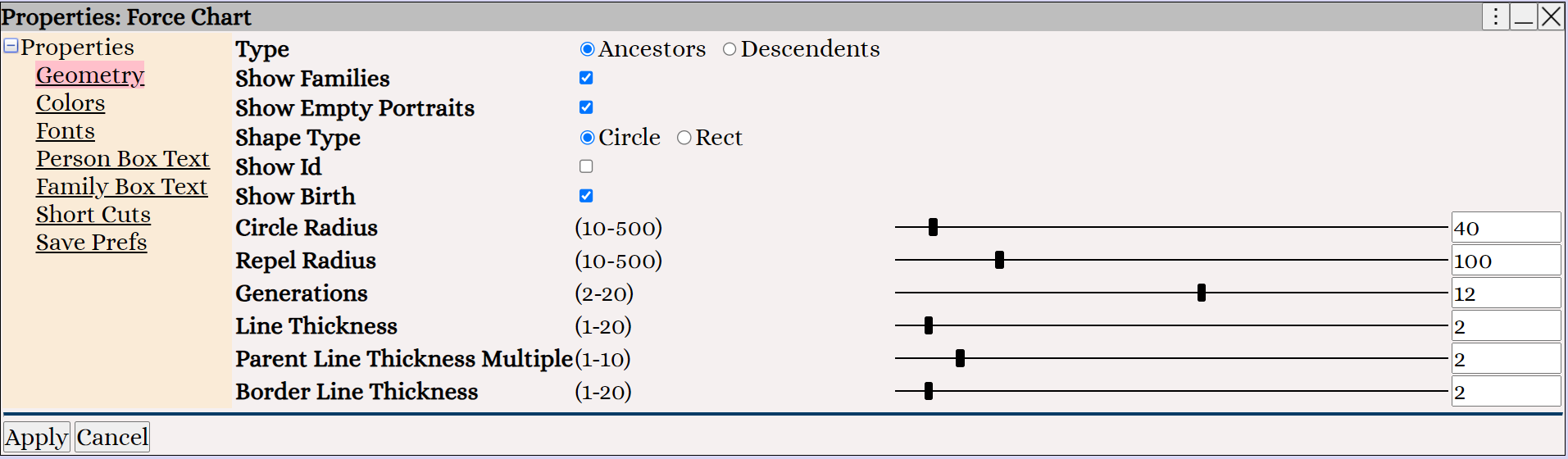 Right Click ⟶ Preferences to Change the font 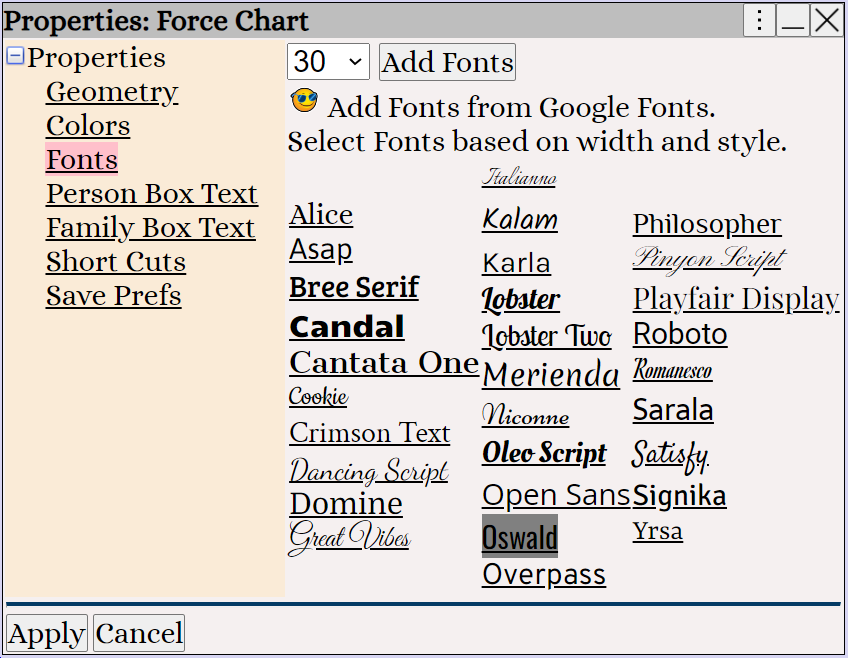 Right Click ⟶ Preferences to View the shortcuts 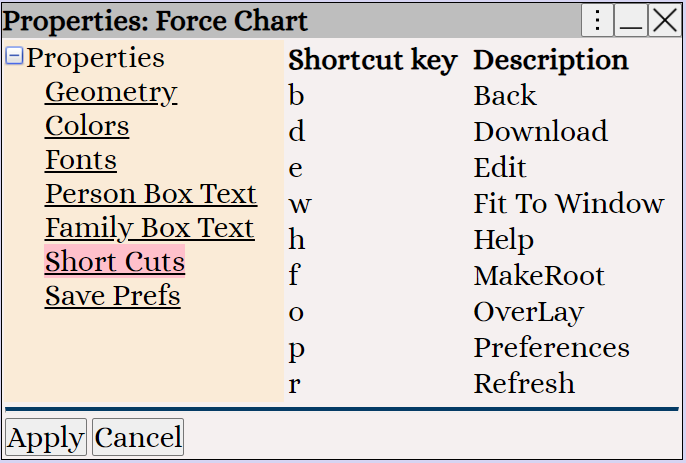 |
| Access the chart from ⟶
Amy presenting 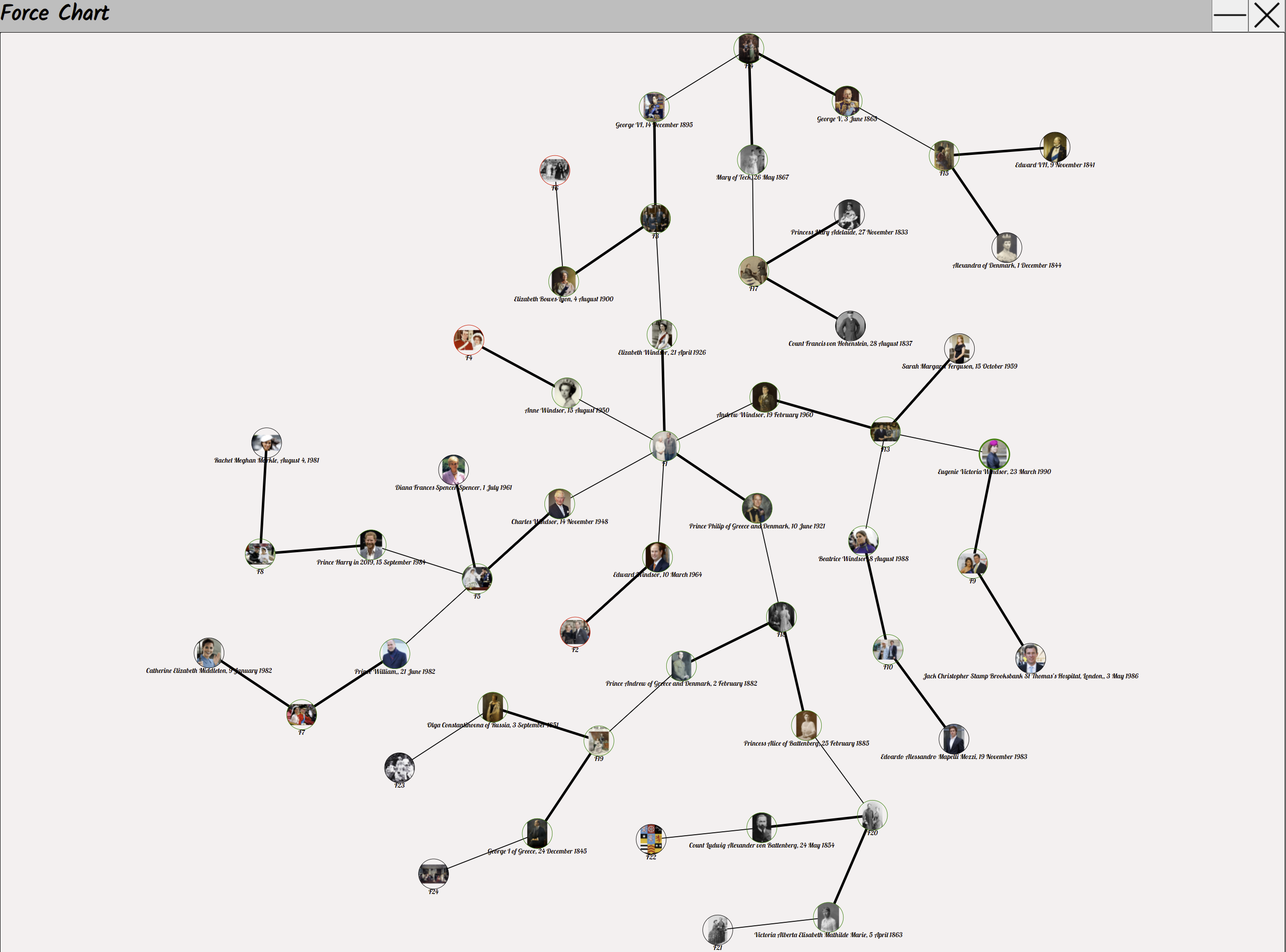
Right Click ⟶ Preferences to Change the geometry 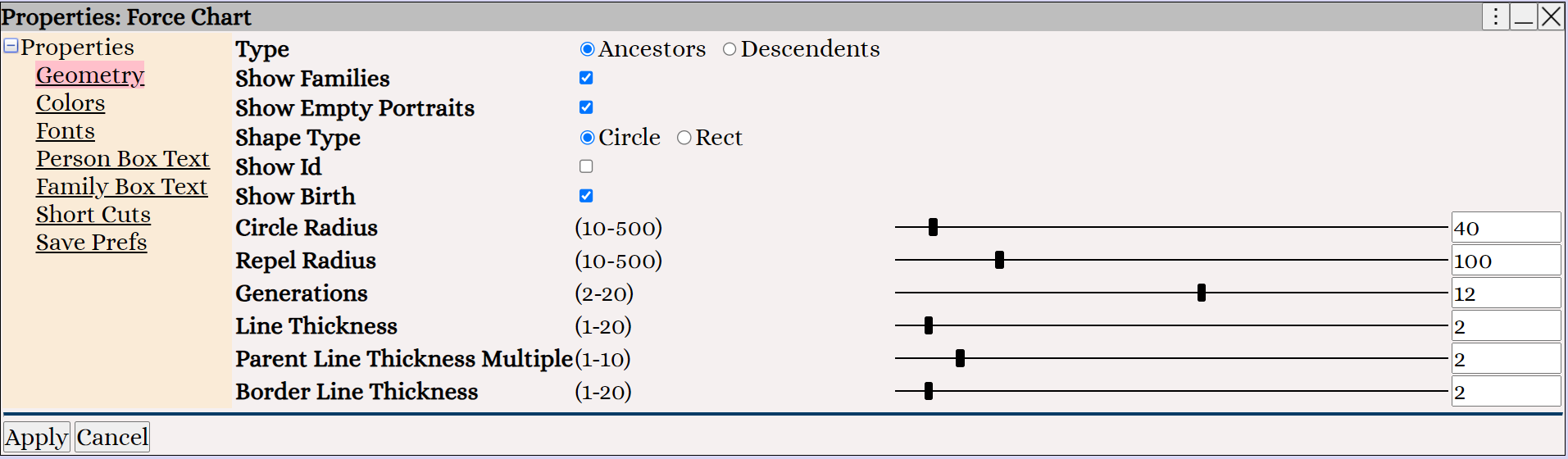 Right Click ⟶ Preferences to Change the font 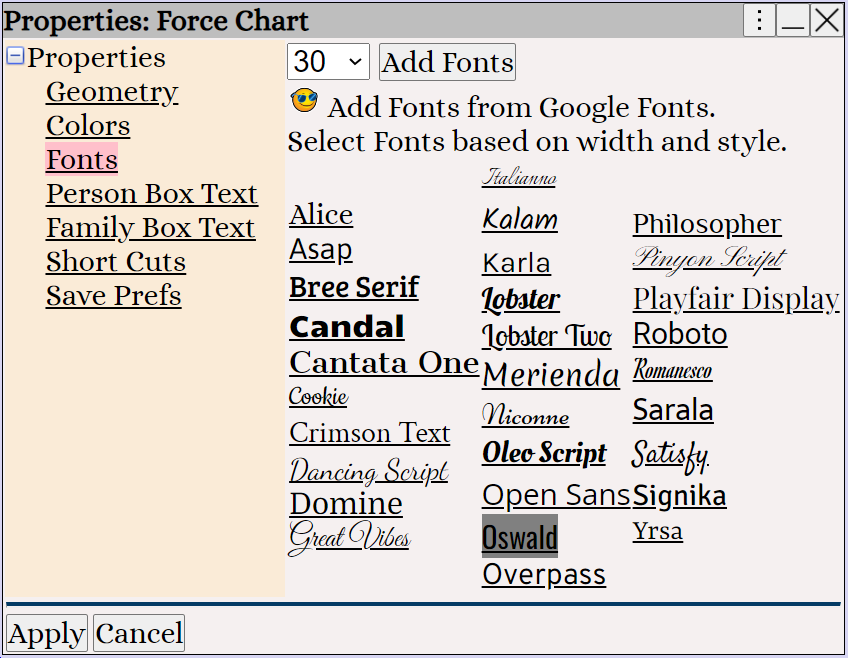 Right Click ⟶ Preferences to View the shortcuts 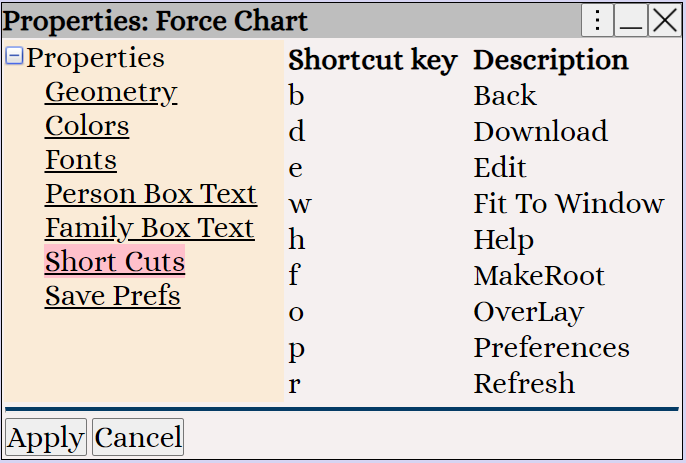 |