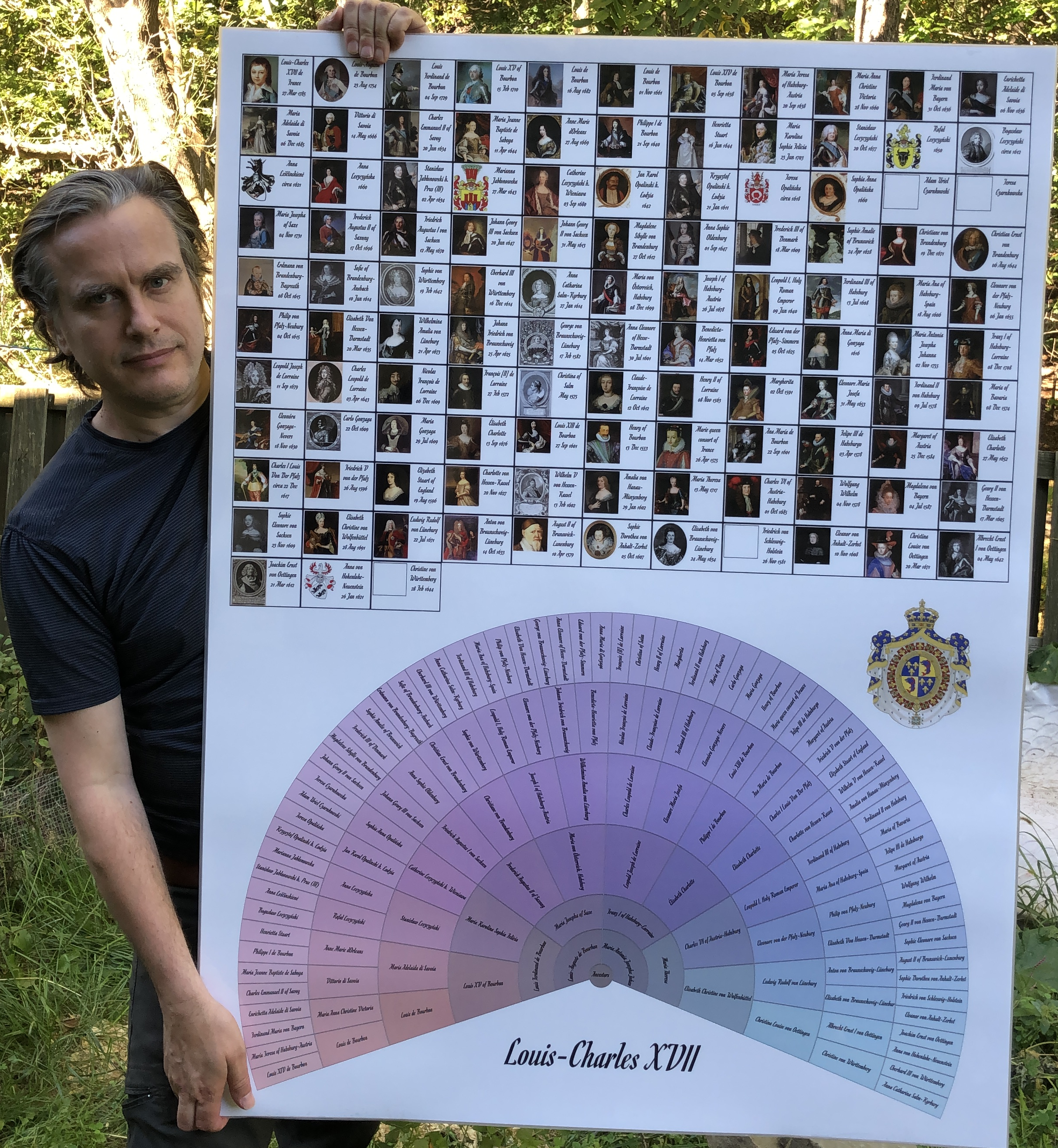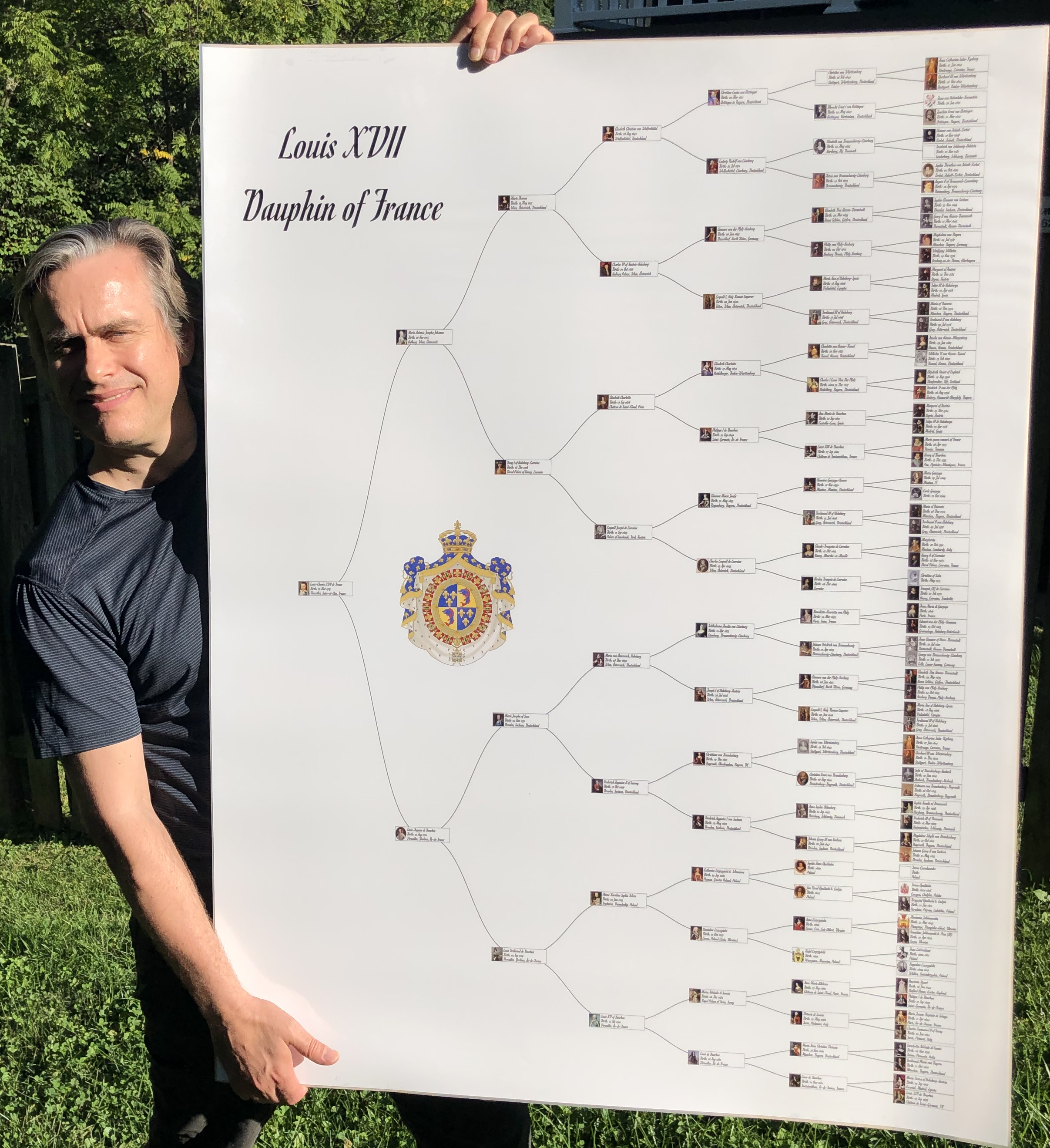Amy presenting Augean uses Vectors Graphics to create high quality charts. Chrome prints to PDF files and preserves the vector graphics. The PDF file can be sent to a professional printing service, for example MegaPrint Right Click ⟶ Print View makes the chart fullscreen and hides the title and other windows. - until the resize arrow appears ↔ ↕ ↔ ↕ - then hold the left mouse button down and drag. 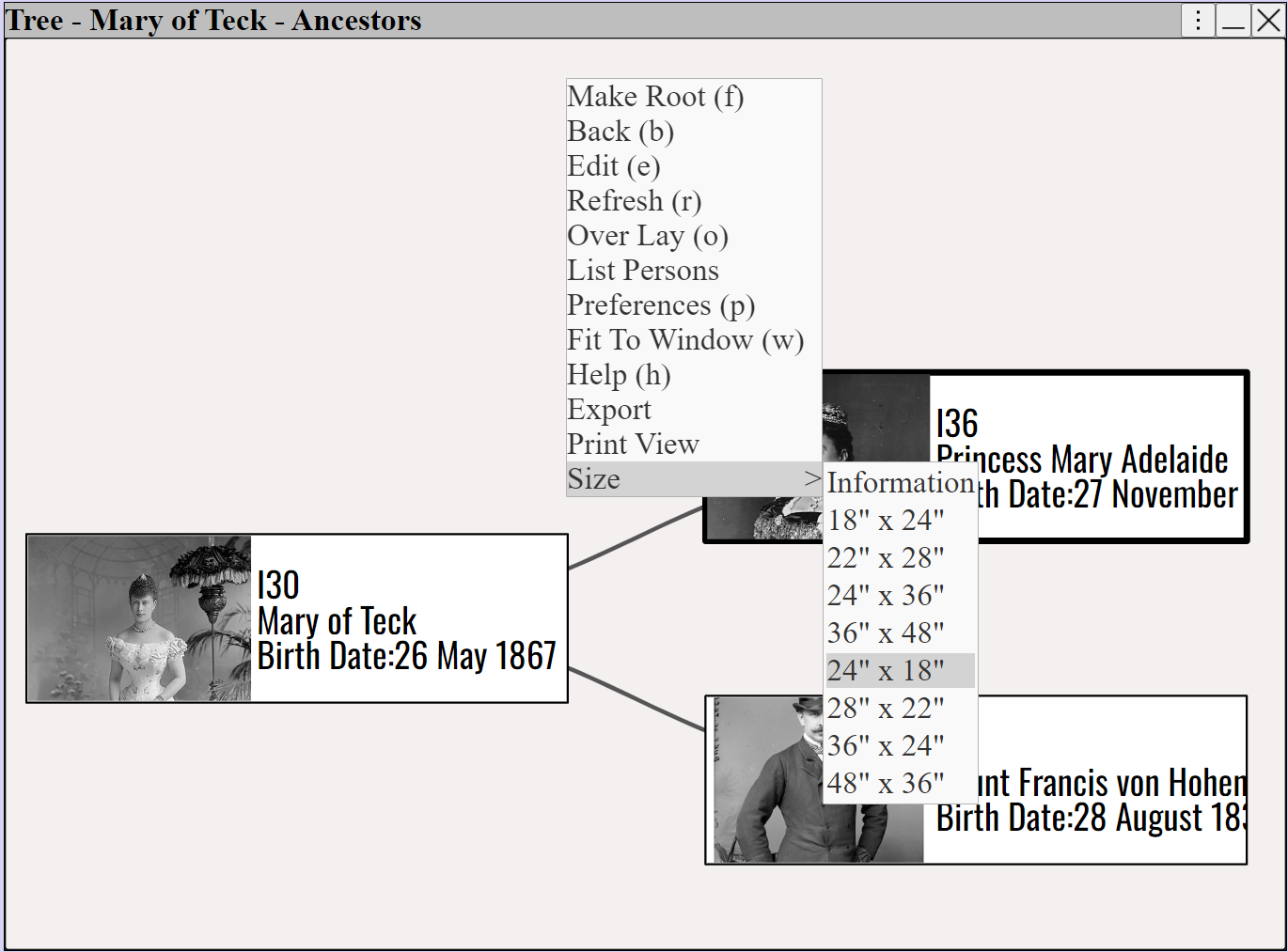 Print the chart to a PDF file using the web browser print method. 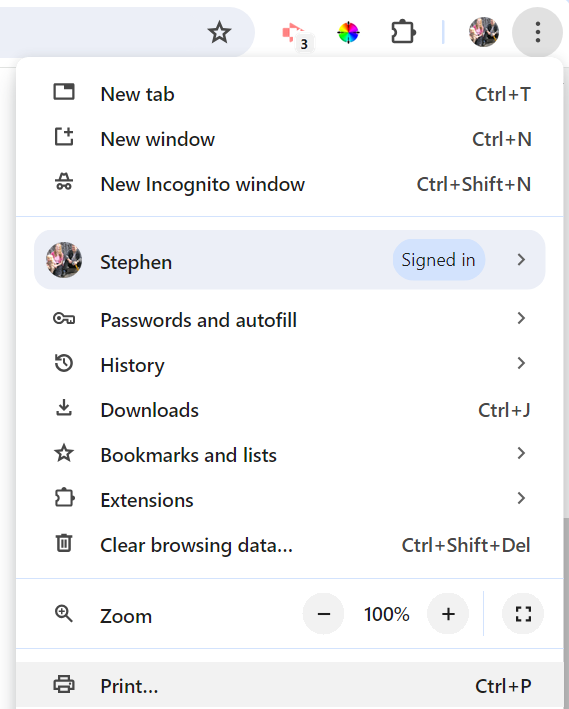 Use the Chrome/Edge print button to print the web page containing the chart The vector graphics are preserved in the PDF - no distortion when you zoom in. 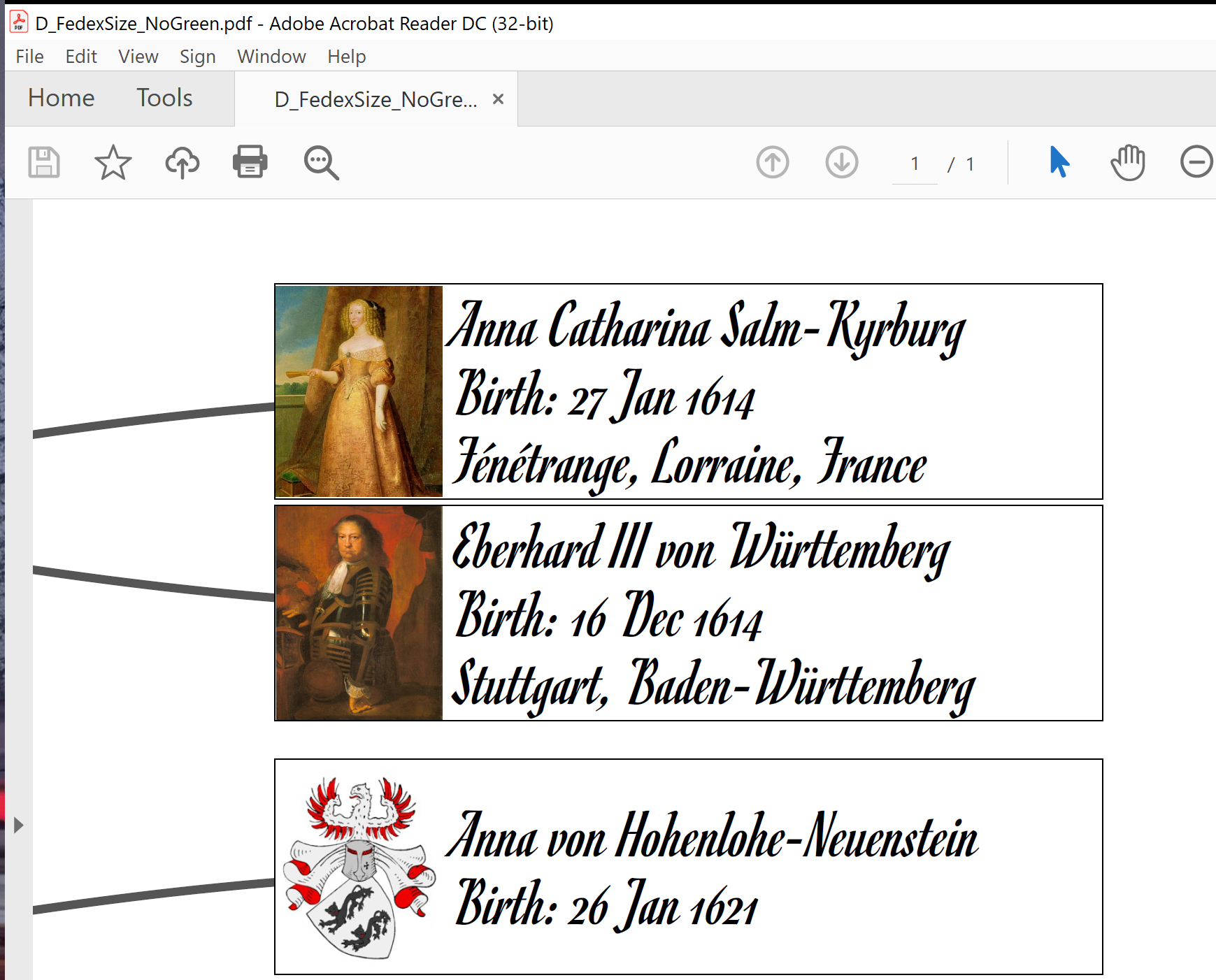 Vector graphics charts, printed from a PDF file using MegaPrint
|