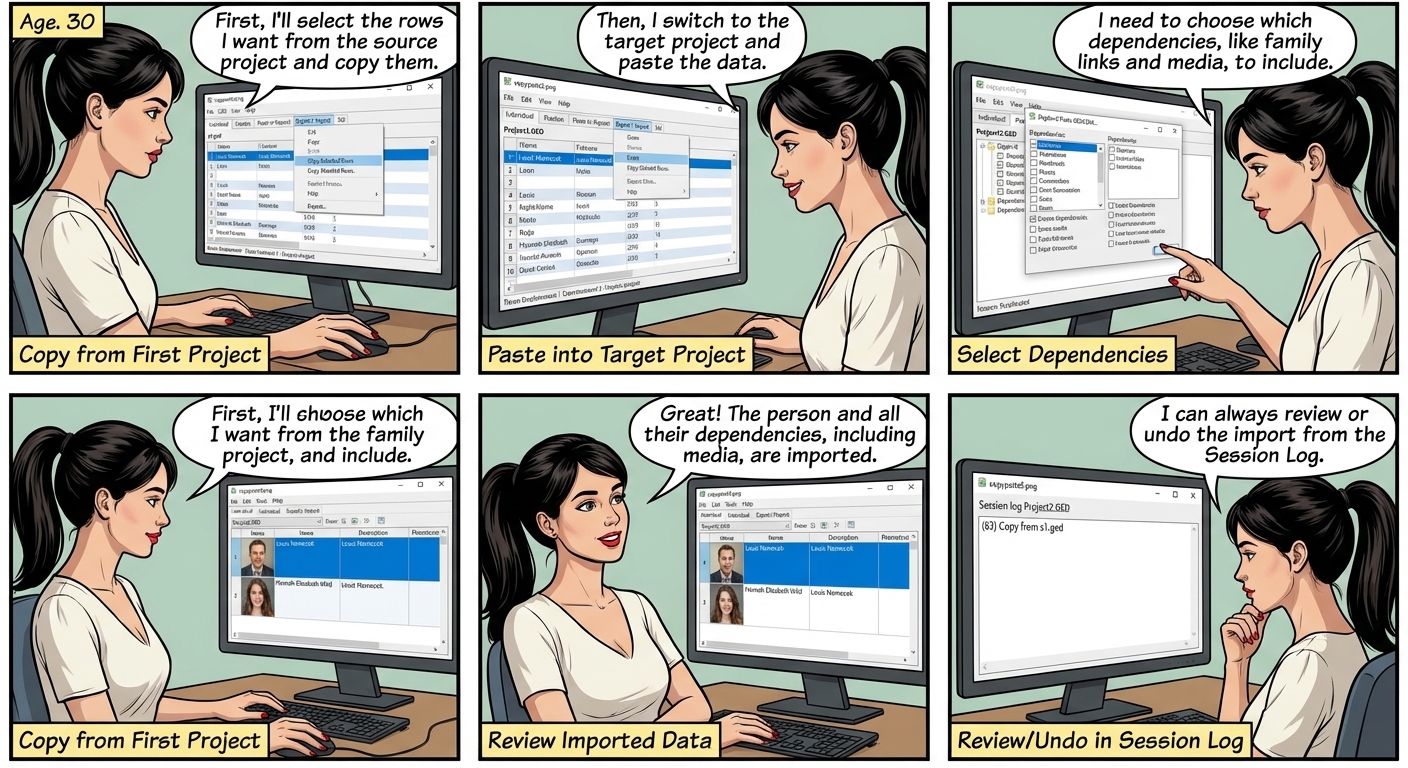
Copy / Paste between GEDCOM projects.
Augean manages the dependencies during the transfer.
to open a new browser tab.
From the new tab, ⟶ File ⟶ Open the project.
There are multiple projects open, each project is in a separate browser tab
From the first project
Right Click ⟶ Export / Import ⟶ Copy Selected Rows
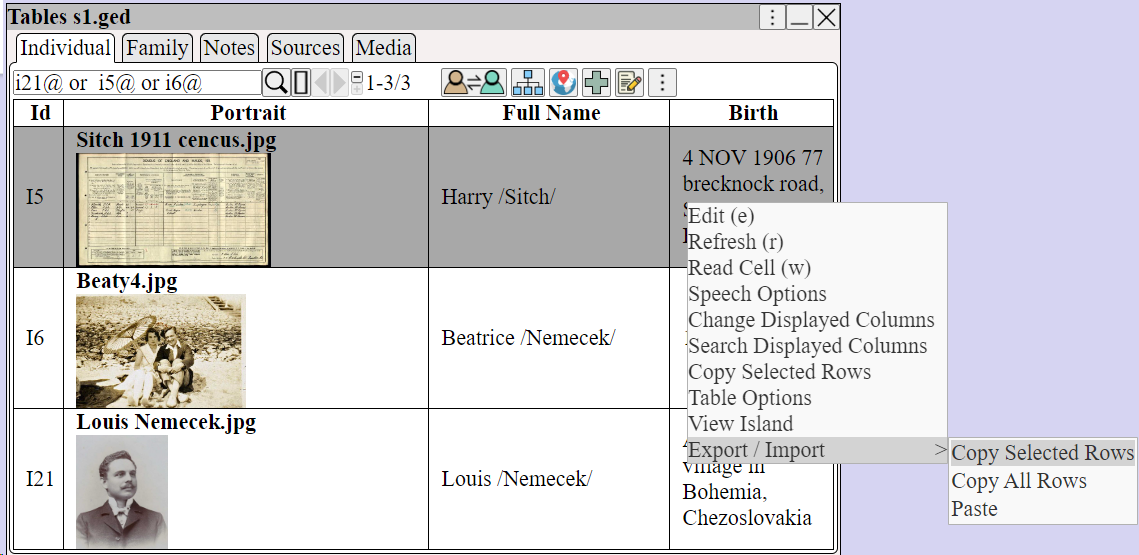
From the second tab.
⟶ File ⟶ Switch Project to switch to the target project
Right Click ⟶ Export / Import ⟶ Paste to paste the GEDCOM into the target project
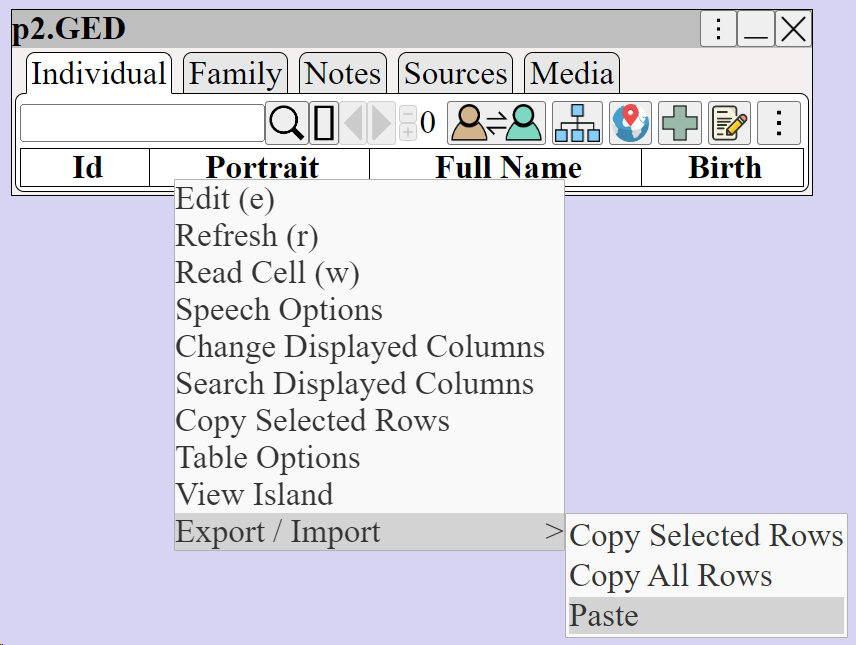
Choose the Dependencies to add.
A dependency is any other GEDCOM object referenced from the current GEDCOM Object - these may be Individuals, Families, Sources, Notes, or Media.
• The dependencies for each GEDCOM item being imported are listed.
• Select the checkbox to include the dependency in the import.
• As more dependencies are added, the import list will increase.
References to dependencies not included in the import will be removed.
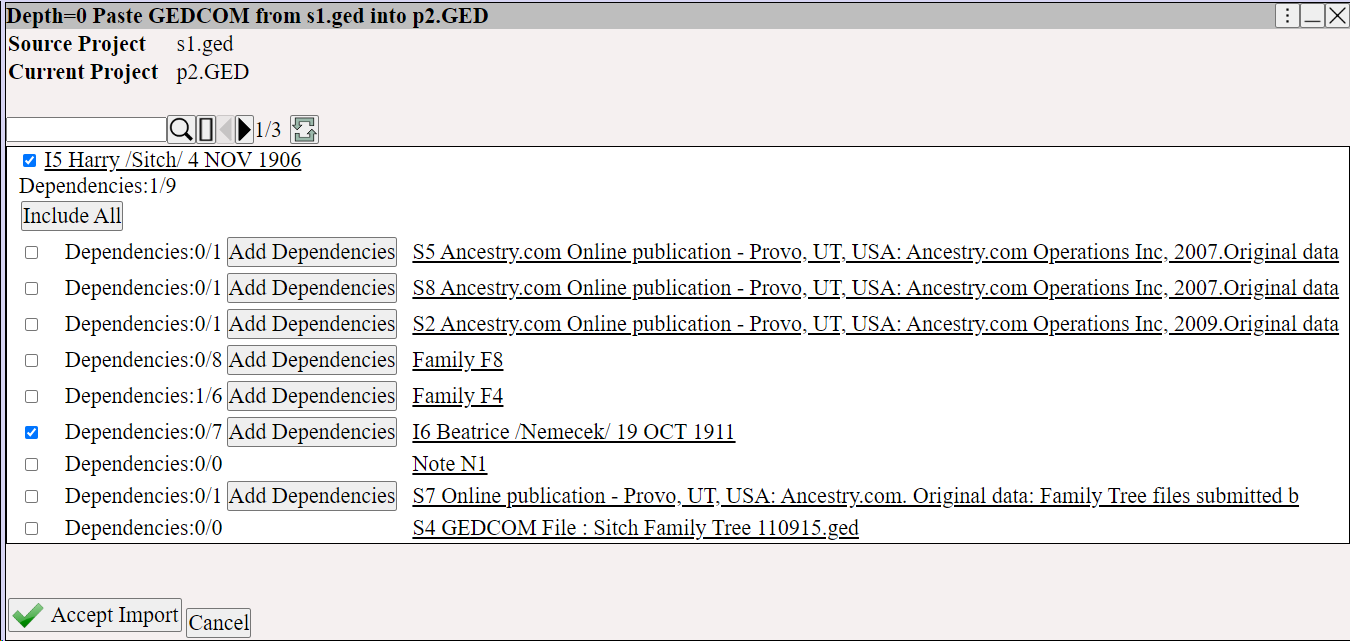
Dependencies will also have dependencies; use to include the dependencies of the dependencies.
Accept the import (paste) using
The person and their dependencies are added to the new project.
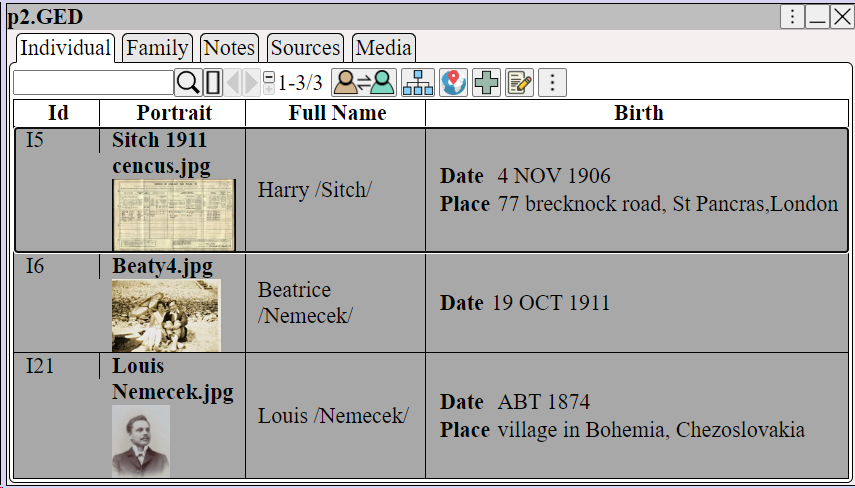
The media is also copied during the import.
Use ⟶ Reports ⟶ Media Report to copy the media into the MEDIA_DIRECTORY after import.
From ⟶ Tools ⟶ Session Log , we can review and undo the import

Note that when importing from one project to another, we often find that dependencies have dependencies.
Use Reports ⟶ Island Report , which partitions a GEDCOM file into islands of related people.