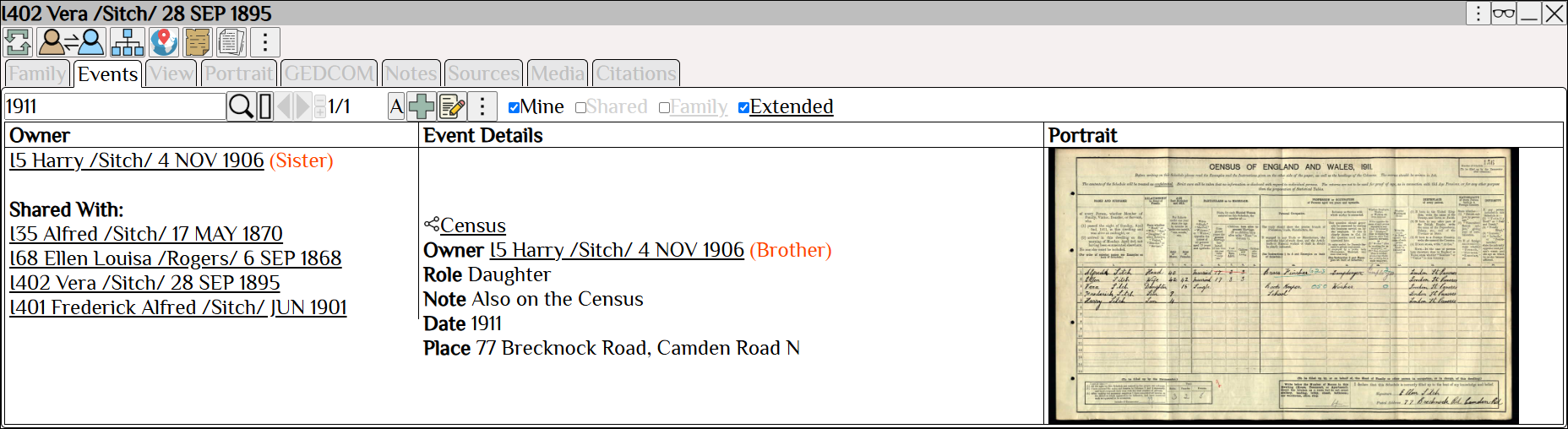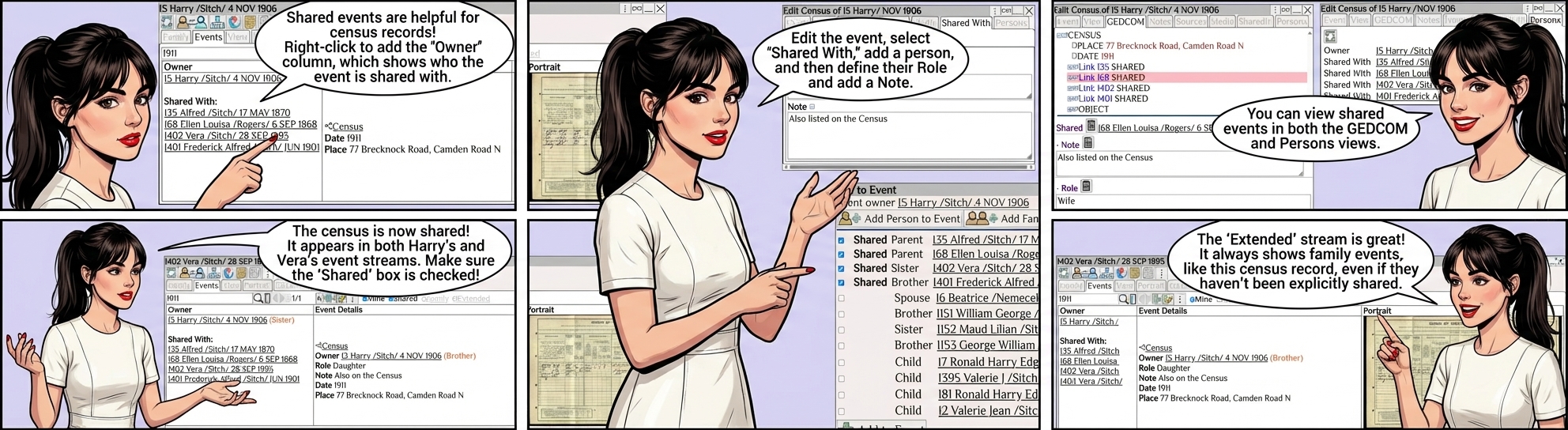
Shared events are marked with a
Shared events are helpful for census and residence records.
Right Click to add the Owner column to the event table.
The Owner column shows the owner of the event and who the event is shared with.
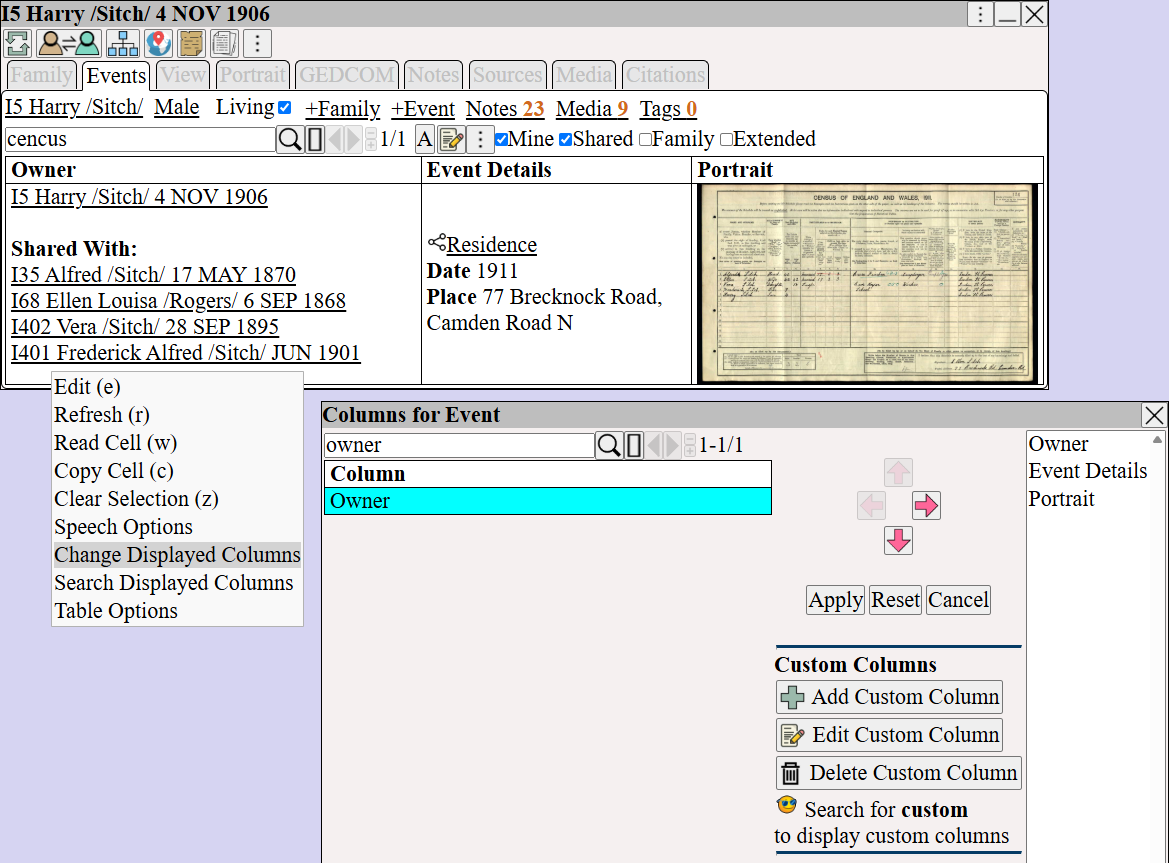
Edit the event and select Shared With
Select to add a person to the event.
Select the person and
After adding the person to the event, edit the Role and add a Note .
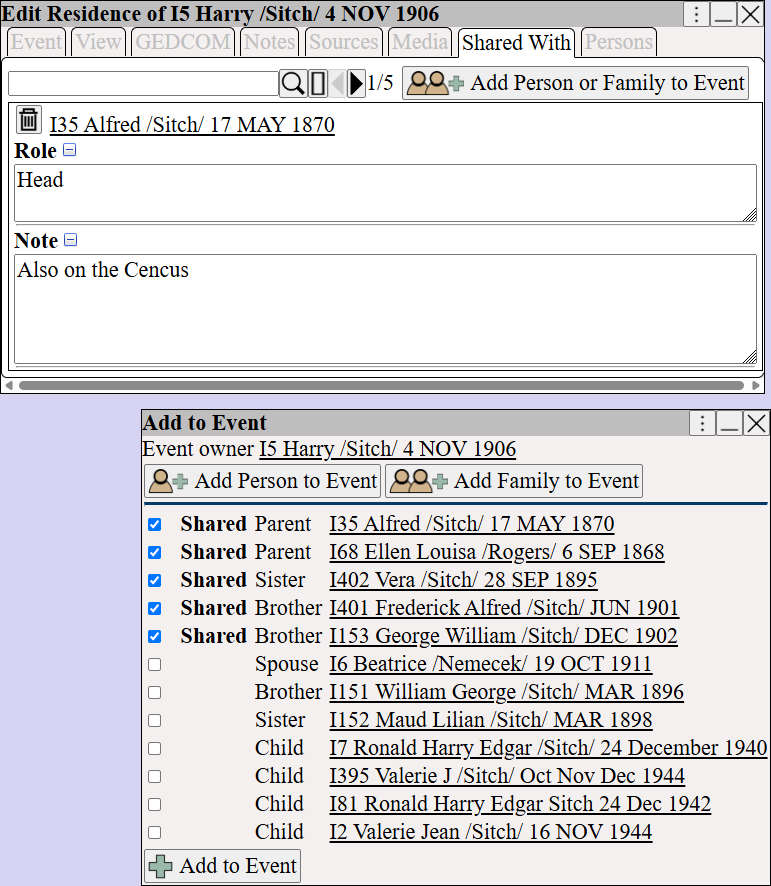
The shared events are viewable in the GEDCOM and the Persons
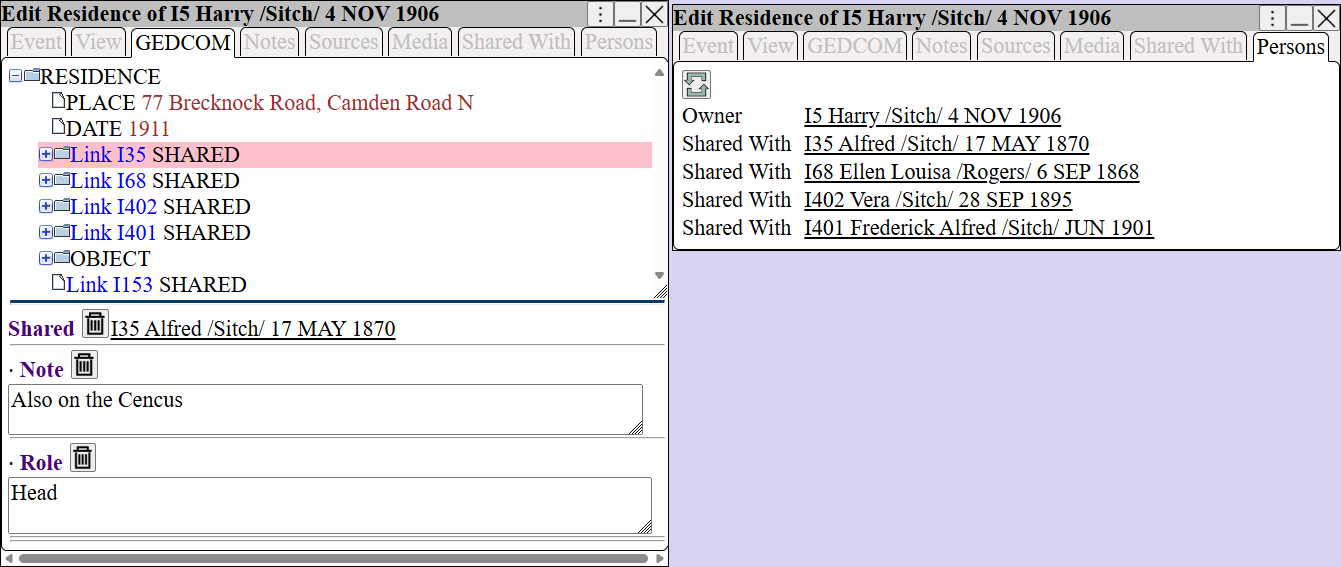
The census event is now shared with multiple persons.
| Harry Sitch ⟶ Mine | Displays the census event in Harry Sitch. |
| Vera Sitch ⟶ Shared | Displays the census event for his sister Vera Sitch. |
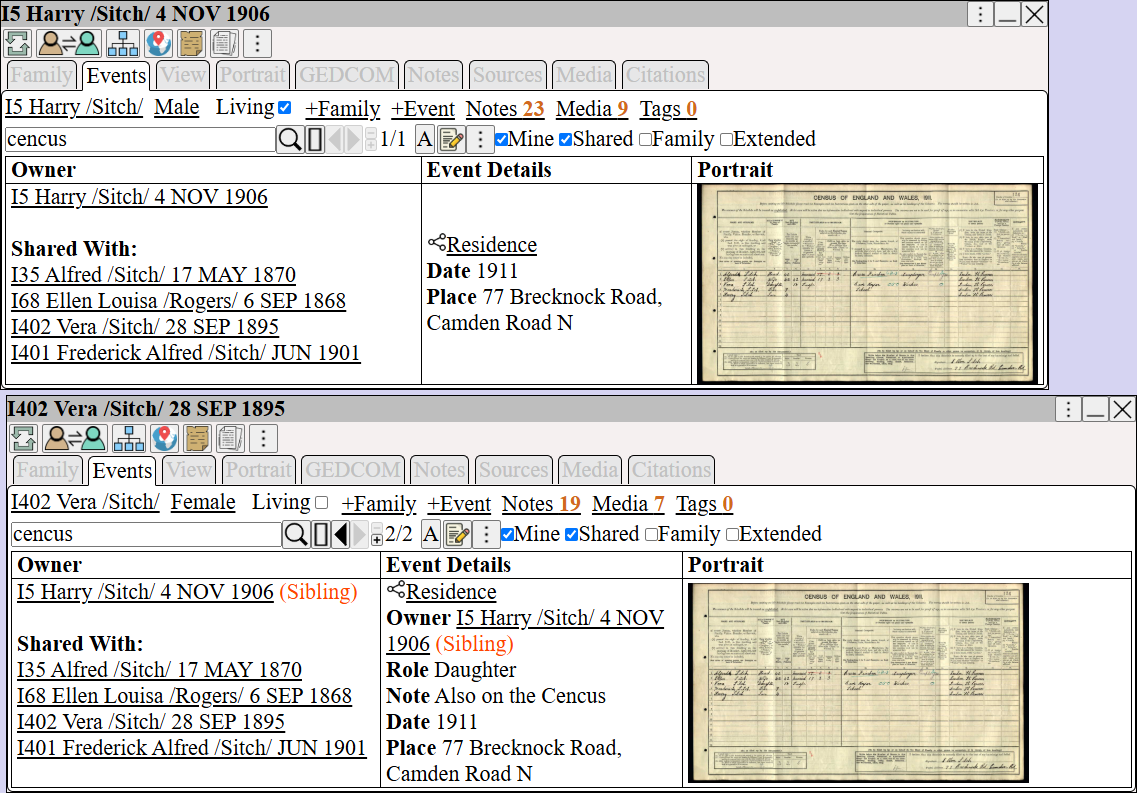
Hence, if we prefer not to share an event, just use the Extended event stream for the sibling, which will always show the census records that belong to other siblings and family.
In this example, the extended event stream for Vera Sitch, shows the census event originally recorded under Harry Sitch.
(and would continue to show this event, even if it had not been shared)