Please watch the "Get started video" first Amy presenting How to Install on Windows Open a command prompt (please see above video) . then copy and paste to the command prompt. Step 1, Create the directory for Augean Step 2, Install Augean Choose one of the following If the computer is Intel If the computer is Arm A shortcut is placed on the desktop, and in the installation directory. Run augean.bat to start. Select Private networks as well as public networks. 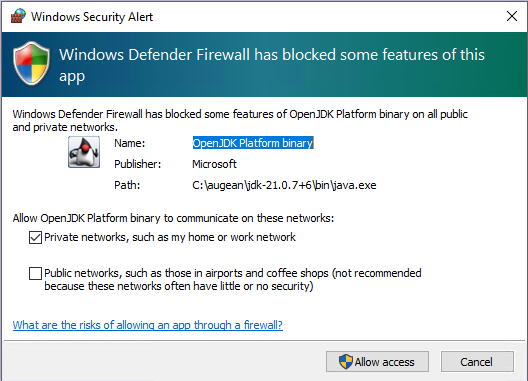 Windows may request permission to connect to the network 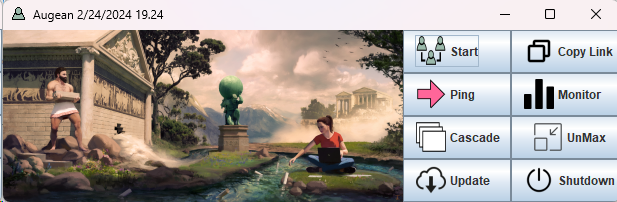 The Augean server. Seen when running augean.bat If Chrome of Edge are you default web browser press Otherwise press and paste the link into a Chrome web browser. 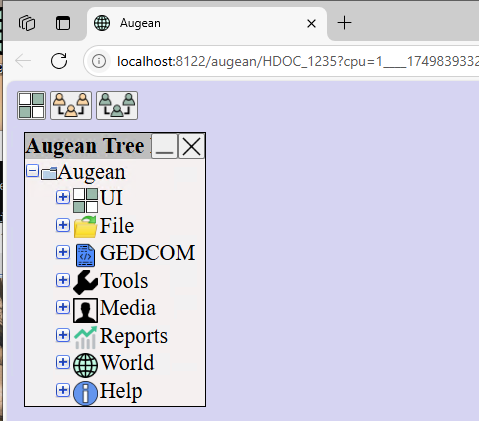 Augean opens in Chrome |