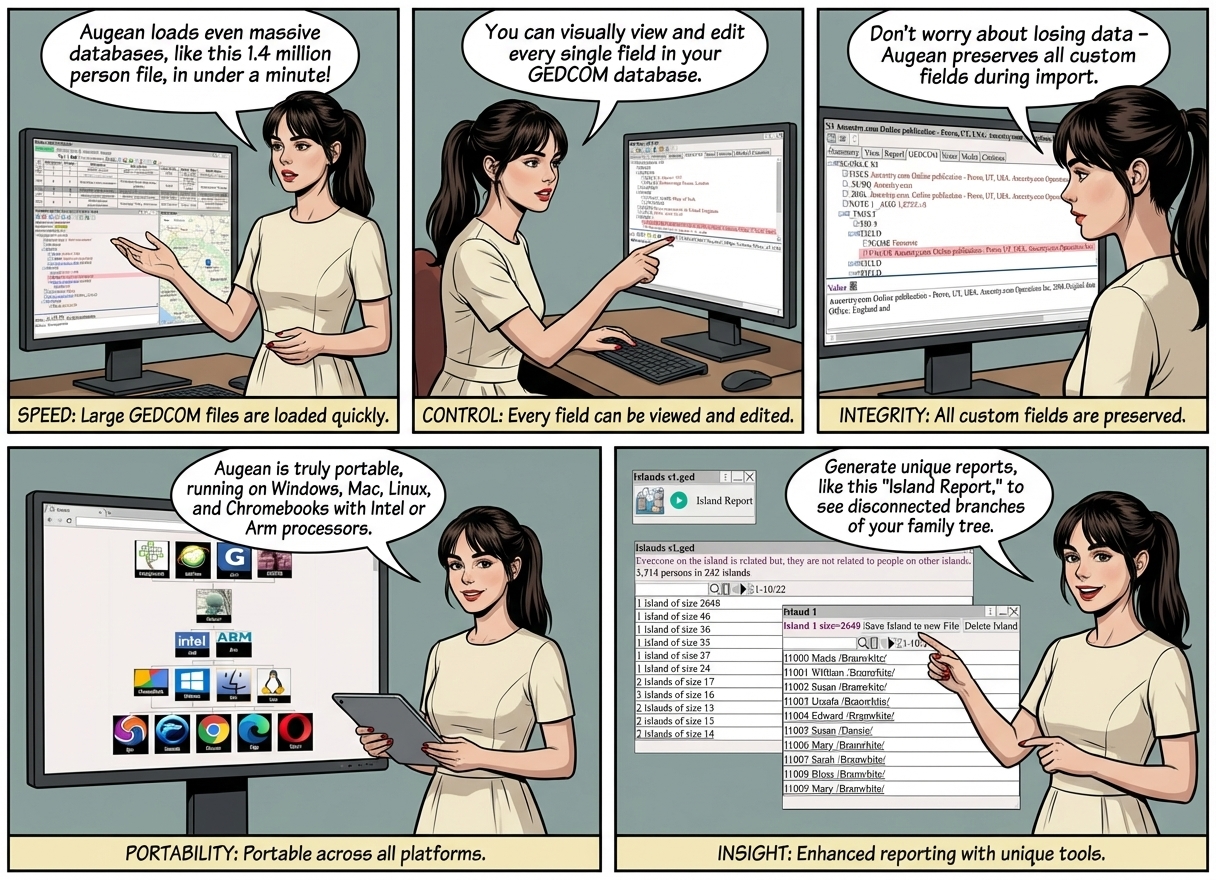
Historically, in the days of 32-bit applications, a GEDCOM database was not always possible due to size limits, and vendors opted for SQL-type databases.
However, with the advent of fast 64-bit Java applications, GEDCOM is now an excellent choice for a database.
Augean which is built on OpenJDK 64-Bit Server VM 21 uses a pure GEDCOM database, without needing to use an SQL database.
1. Large GEDCOM files are loaded quickly
The Catalog of Life database at 666 MB is quite a beast, with 2.4 million persons and 250 thousand families,
However, Augean has no issues with it and loads it in 59 seconds.
| File | Size | Persons | Families | Memory used | Augean load time | |
| ITIS Species Database | ITIS.ged | 95 MB | 472,676 | 65,799 | 624 MB | 11 seconds |
| Mennonite Ancestry | GM2107MB.GED | 430 MB | 1.48 million | 473,992 | 2874 MB | 51 Seconds |
| 2010 Catalog of Life | CoL2010.ged | 666 MB | 2.4 million | 249,867 | 3698 MB | 59 Seconds |
• Tested on Windows 10, Intel with 16GB of RAM.
• Augean handles large databases and is responsive.
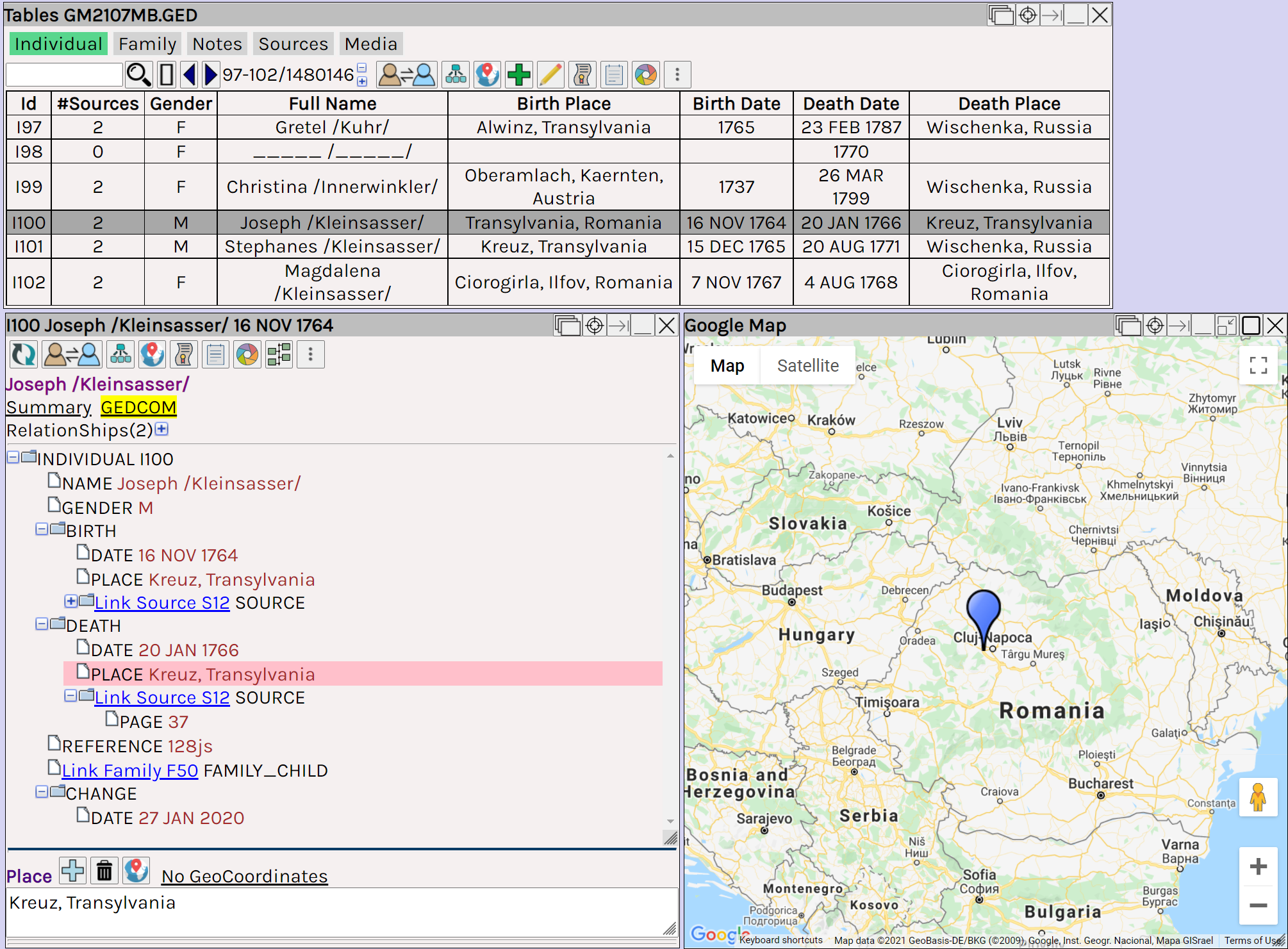
Mennonite ancestry GEDCOM database, 1.4 million persons - Loads in under 1 minute
Augean gives you a direct view of the GEDCOM.
2. Fast
The large database performance is good.
The user interface remains responsive even with 2.4 million persons.
GEDCOM is a fast database.
Augean uses Tables , which provides page information - handling the display of large files.
3. Safe
When the GEDCOM file is saved, Augean uses an atomic write saving to a different file, then renaming to the original file.
The database is therefore never partially saved; the information is protected.
There is no danger of data corruption if the computer crashes while saving.
4. Easy to backup
GEDCOM is easy to backup and transfer to new machines.
Everything (Media and Data) is stored under one directory - just copy the directory.
Augean works well with GitHub , for continuous one click backup of all media and data.
5. Every field can be viewed and edited.
View and edit the GEDCOM database visually through Augean.
• Every GEDCOM field can be viewed and updated visually.
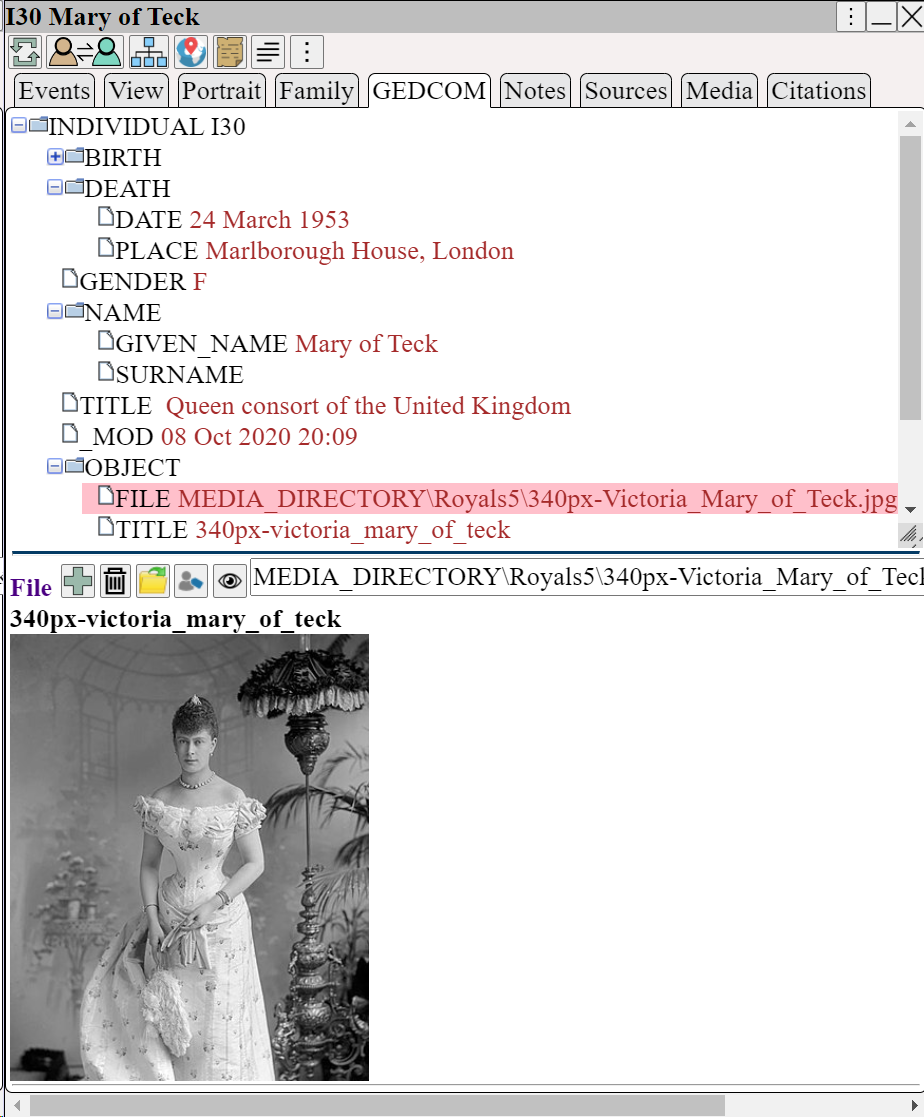
6. All custom fields are preserved during a GEDCOM file import
All custom fields are preserved during the database import process.
• No loss of information when importing from any GEDCOM source.
• Custom GEDCOM fields, which may have been created in other GEDCOM programs, are all preserved.
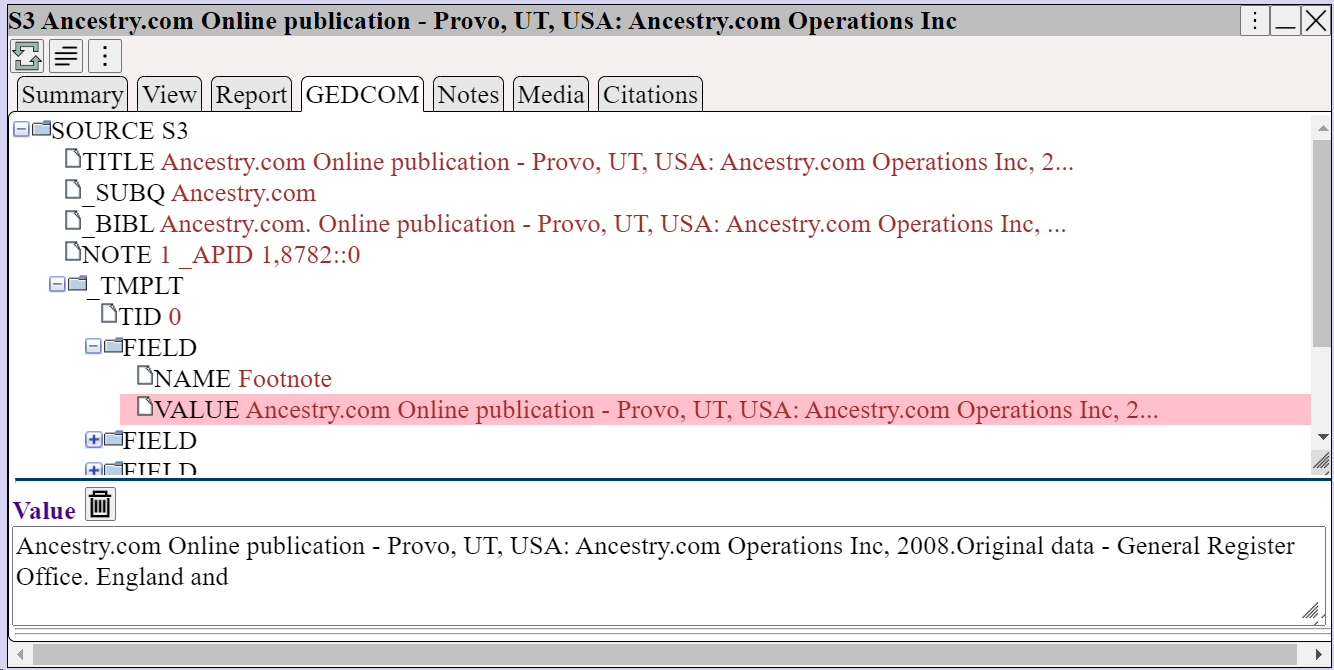
Custom fields, in this case FootNote, are preserved during import
7. No loss of information when exporting to GEDCOM
A non-GEDCOM database application would typically lose information during a GEDCOM export - for example
Augean prevents the loss of information by using a pure GEDCOM database.
8. Portable across all platforms
The GEDCOM database file format is portable across multiple platforms and architectures.
Augean is supported on (Mac, Windows, Linux, Chromebooks)⨯(Intel, Arm)
The GEDCOM database allows for a straightforward installation process.

9. No vendor lockin
GEDCOM is a universal shared format which prevents Vendor lockin.
Everything in Augean is in GEDCOM 5.5.1 AE, a universal shared standard with no vendor lock-in.
10. Enchanced reporting
The database is loaded into memory, enabling the quick generation of reports.
For example, the Reports ⟶ Island Report
• An in-memory GEDCOM database enhances the type of reports that can be generated.
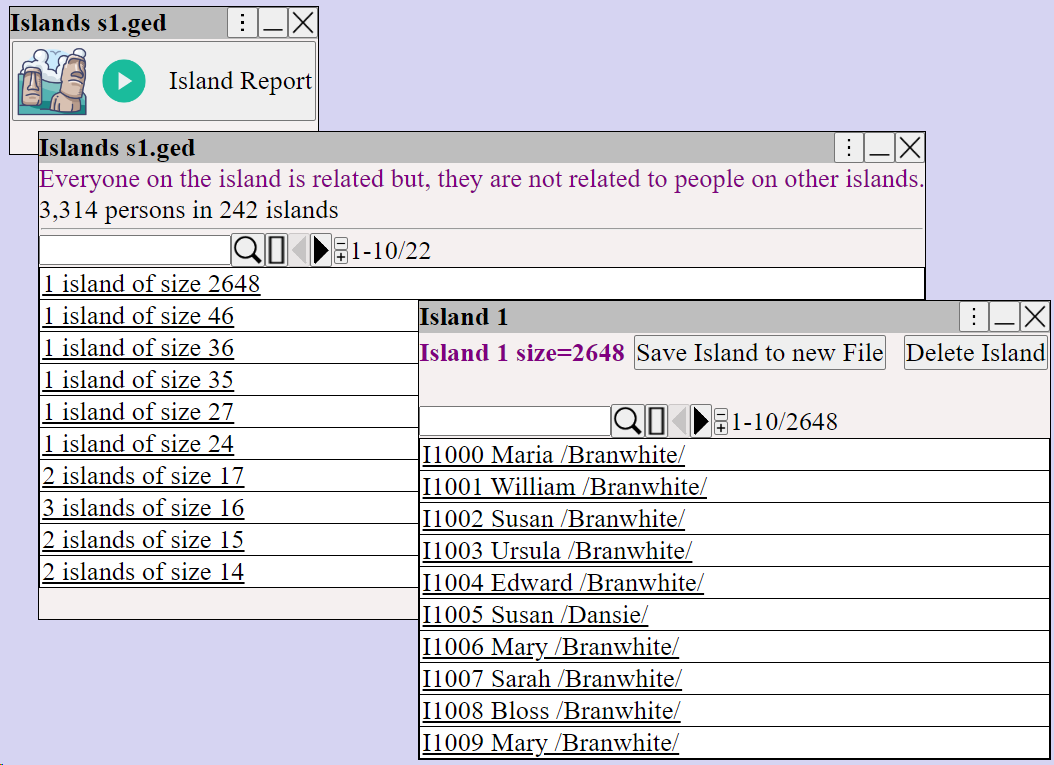
• The island report, unique to Augean, provides insight into the different disconnected lines in your genealogy.
The reports are possible because of the in-memory GEDCOM database.
The GEDCOM database can be read directly by any GEDCOM application.
If there is a third-party report you like that requires a GEDCOM file, you can run it directly on the Augean GEDCOM database file, with no need for export.
Conclusion
• GEDCOM is an excellent choice for a database; it is fast, portable, and safe.
• GEDCOM handles large files and solves all problems with import/export to other genealogical programs.
• The simple nature of the GEDCOM database allows Augean to support all platforms, (Mac, Windows, Linux, Chromebooks)⨯(Intel, Arm)
Special thanks to Tamura Jones for Tamura's analysis and documentation of GEDCOM.
The GEDCOM 5.5.1 AE, which Tamura diligently annotated and explained over 15 years
was critical in the development of Augean.